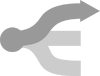Please read through the policy below to familiarize yourself with our common practices and rules.
If you have any questions, suggestions, or complaints, please post them on the talk page.
Disambiguation in Memory Alpha is the process of resolving the conflict that occurs when articles about two or more different topics have the same natural title.
Memory Alpha thrives on the fact that making links is simple and automatic: as you're typing in an edit window, put brackets around Enterprise (like this: [[Enterprise]]) and you'll have a link. But were you intending to link to Enterprise the series or one of the many ships?
See also
- Naming conventions, for guidelines on naming pages to further avoid ambiguity.
How to disambiguate?
There are two ways to disambiguate. The first one is to create a disambiguation page listing and linking the different meanings of a term. The second one is to add disambiguation links to other meanings to the top of the article with the natural title.
If each of the topics themselves only has a sentence or two, it may be even simpler just to put all of them together in one article. Each method should depend on the specific subject and the amount of content that is/will be in the article.
Disambiguation page
A disambiguation page generally is placed at the natural title and links to all articles that naturally would have this name. A good example of this would be USS Defiant. When creating a disambiguation page, you should include the following template at the bottom the page:
{{disambig}}, which will appear as:
- This is a disambiguation page; that is, one that points to other pages that might otherwise have the same name. If you followed a link here, you might want to go back and fix that link to point to the appropriate specific page.
However, if there is one primary definition of the title, the more important subject can go on the main, simple title. This is open for discussion, though. In this case, the disambiguation page can be placed at Title (disambiguation) and should be linked from the main article using the following template:
{{disambiguation link}}, which reads:
- For other meanings of "Title", please see Title (disambiguation).
Disambiguation links
If you're not making a whole disambiguation page you can put a notice at the top of a page, linking to another meaning of that term. This is generally only done if there are just two different meanings and one of them is considered the primary definition (see above). In this case, you can use the following template:
{{disambiguate}}, which takes the title of the target page as a parameter and will appear as:
- For another meaning of "Title", please see Title (second meaning).
Some specialized templates exist, for example:
- {{ep disambiguation}}, which will automatically create a disambiguation to an episode of the same name, located at "Title (episode)".
- {{mirror disambiguation}}, which will link to a disambiguated article about the mirror universe counterpart at "Title (mirror)".
Links to disambiguation pages
While it is generally okay for disambiguation pages to be orphans – it's more appropriate for other articles to link to the specific subjects rather than to the disambiguation page – we want to avoid cluttering the list of orphaned pages with these intentional orphans. Thus, all disambiguation pages should be linked from Links to disambiguation pages.
Of course, there will be accidental links, and in some cases it will even make sense to point a reader to the disambiguation page rather than to a single specific article (generally, if you want to let the reader choose which topic they are looking for).
In addition to the manual list above, the following pages list all disambiguation pages: